Home » Windows 10
Windows 10
Here are some ways Windows 10 enhances your experience while helping you be more productive.
- Task view: Many users know that you can press ALT+TAB to switch between running apps. We’ve added a Task View button to the taskbar to make this feature more discoverable.
- Virtual desktops: Keep your open apps better organized by grouping them the way you work. Let’s say you need to research travel plans for an upcoming business trip. Now you can create a virtual desktop that contains the apps you’re using to research and plan your trip instead of having one desktop with all of your applications. Just click the New Desktop icon at the lower-right corner of your screen.
- Modern applications: You can now minimize, maximize, resize, and position modern apps on your desktop without having to display them using the whole screen, just as you can with traditional desktop (Win32) apps.
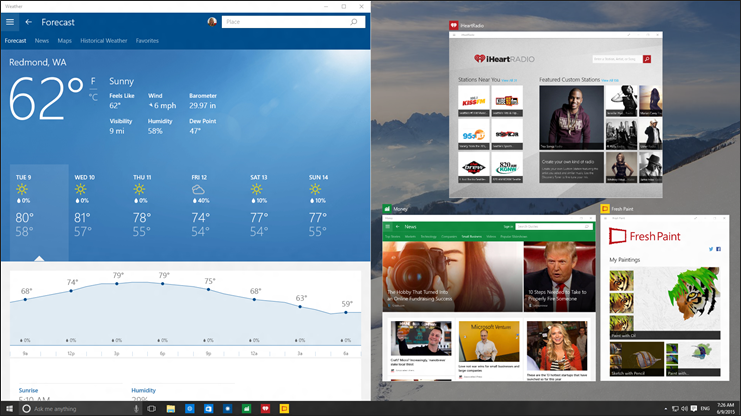
- Snap enhancements: Snap positioning “snaps” any open windows to a grid. This makes it easier to manipulate the layout of open windows on your desktop. The enhancements to this feature also include consistent Snap behavior across traditional Win32 and modern apps, and four-quadrant Snap, which enables you to fill your screen with four apps in a two-by-two configuration by simply dragging each window to a corner of your screen.
- Quick access tools: The Quick Access menu provides access to advanced system tools such as Power Options, Task Manager, and Control Panel. Just right-click the Start button
to display the Quick Access menu.

 +352 26 35 26 25
info@netcare.lu
+352 26 35 26 25
info@netcare.lu